Logging In
There are two ways you can log in:
- By registering an account as described in Creating a User.
- By using a magic link sent to your email.
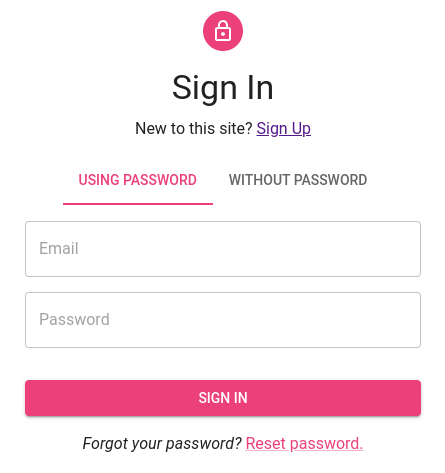
Logging in as a registered user
Just fill the Email and Password fields and click Sign In order to log in to your account.
If you forgot your password, please click Reset Password and follow the instructions on screen.
Logging in via a magic link
In the tab "Without password" in the above image, simply provide your email and click on sign in. A magic link for logging in will be sent to your email. After opening the link, you will be logged in.
Updated 2 months ago
What’s Next
