Configure DeepServer to monitor devices in openbalena
Overview
This is a
cherry on the cakefeature - you may skip it
DeepServer can monitor devices in balena or open-balena. This allows you to see the the status of devices at https://aivero.lan
-
as soon as they are connected to balena and even before they have pulled their aivero specific software. Turquoise check marks signify that they are online at balena. Red crosses that they are offline.
-
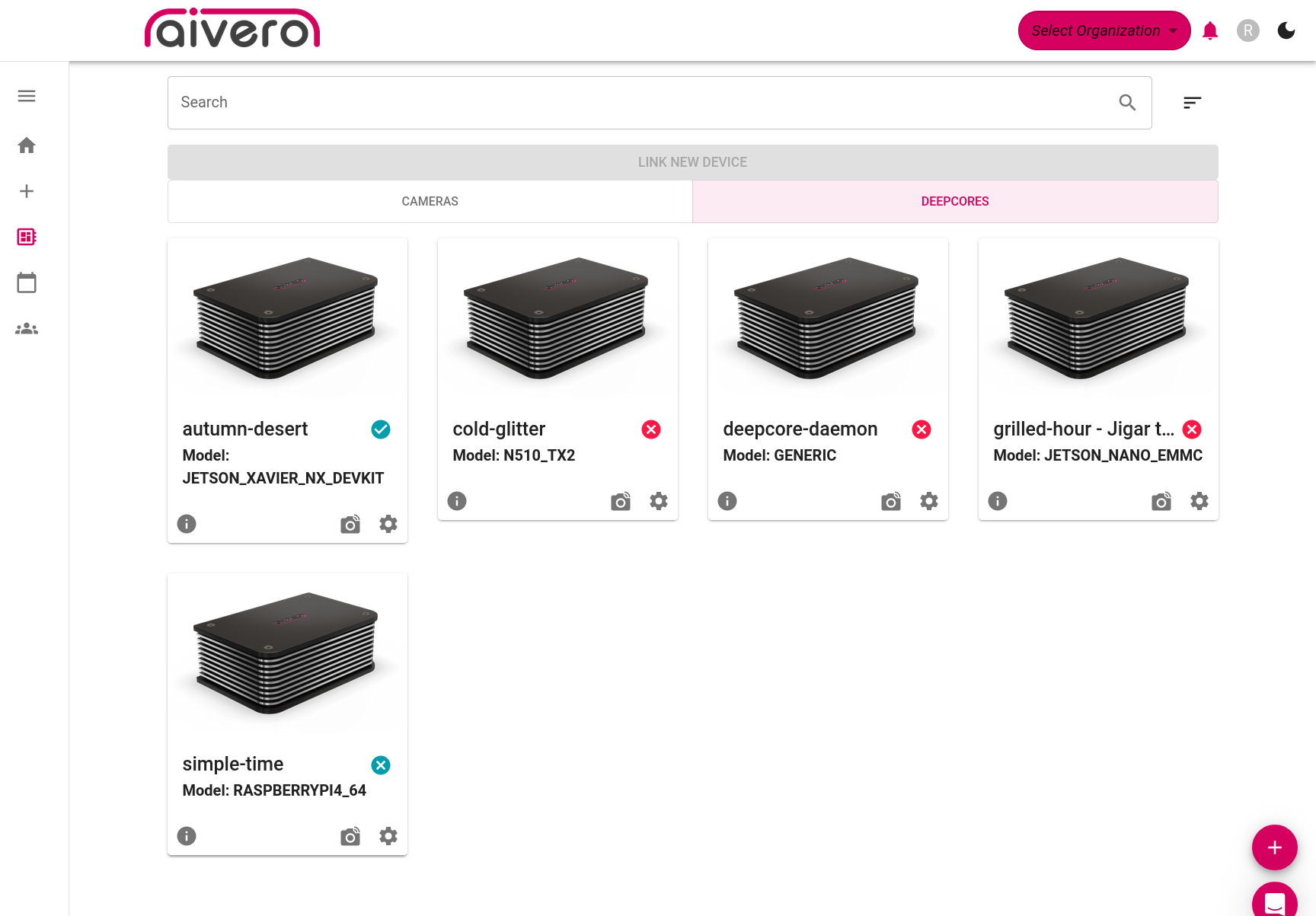
to see their updating status, showing a percentage.
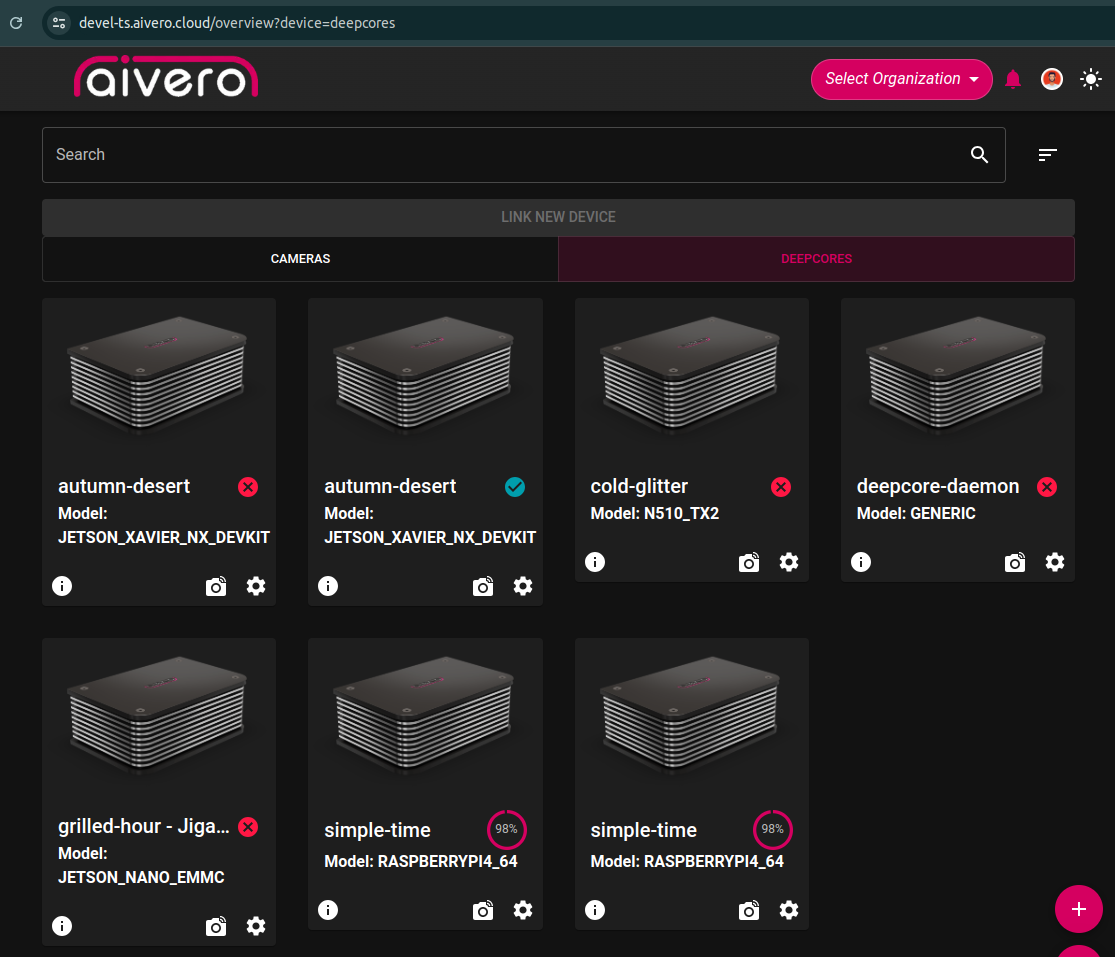
Configure
Using open-balena:
- Get an api key from balena:
sudo balena api-key generate ds-functions - Open the DeepServer config file
nano /opt/aivero/ds/.env - Update/add the key in the
BALENA_AUTHENTICATION_TOKENvariable - Re-up the installation
(cd /opt/aivero/ds && docker compose up -d functions)
Using balena.io:
- Get an api key from balena:
sudo balena api-key generate ds-functions - Open the DeepServer config file
nano /opt/aivero/ds/.env - Update/add the key in the
BALENA_AUTHENTICATION_TOKENvariable - Set the
BALENA_DOMAIN=line toBALENA_DOMAIN=balena-cloud.com - Re-up the installation
(cd /opt/aivero/ds && docker compose up -d functions)
Checklist
We will check this after you flashed and connected the first device
This is a
cherry on the cakekind of setting. The system is fully functional without it, you just can't see devices until they are fully up to date and up and running.
Updated 2 months ago
What’s Next
