Annotate video in V7 Labs
Navigate to cloud.aivero.com/recordings and click on Completed tab
Click on SHARE & EXPORT button.
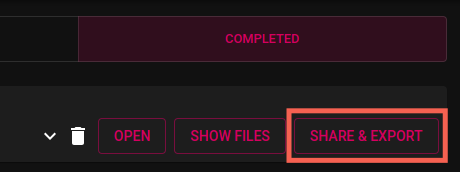
Click on CREATE EXPORT button
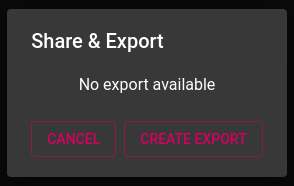
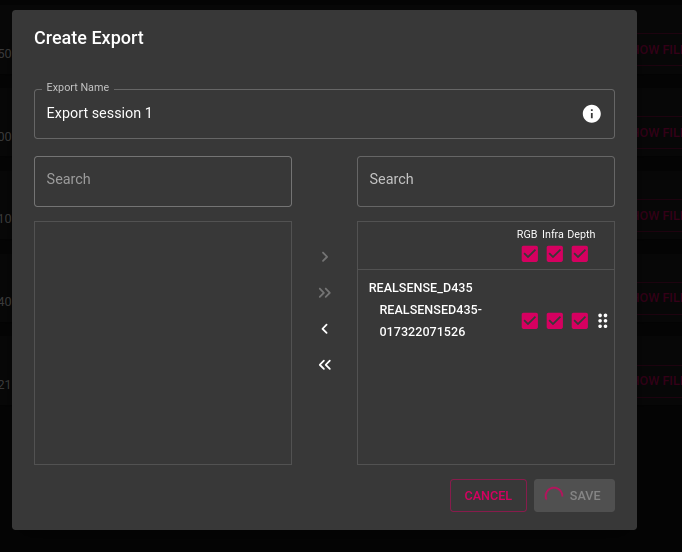
Enter the "Export Name", drag and drop your desired cameras from left to right, then click "Save".
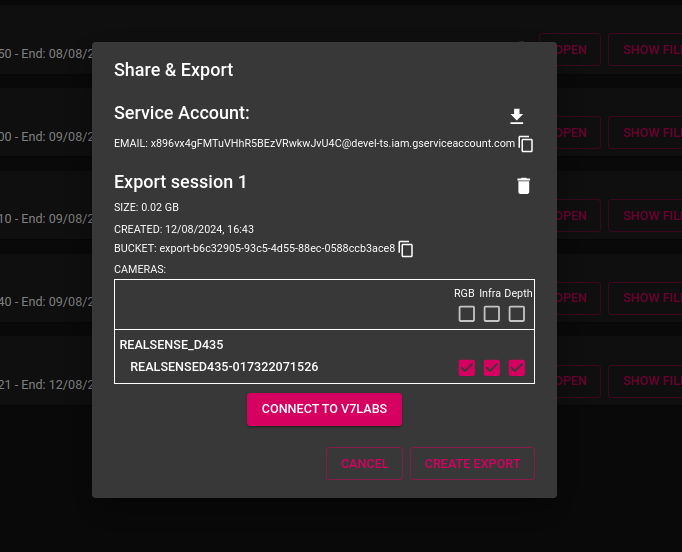
Click on the CONNECT TO V7LABS button.
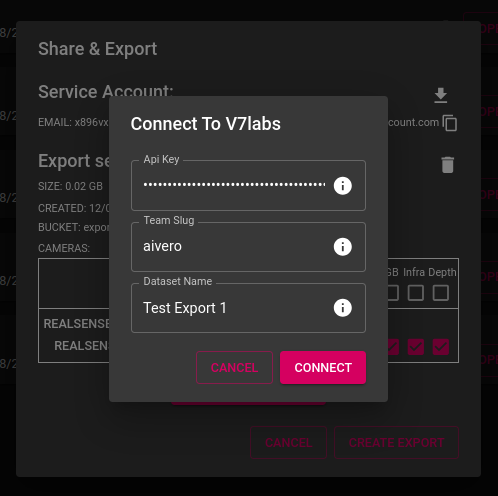
To generate V7 labs Api Key, follow below steps:
- Click on Settings menu from the left sidebar:
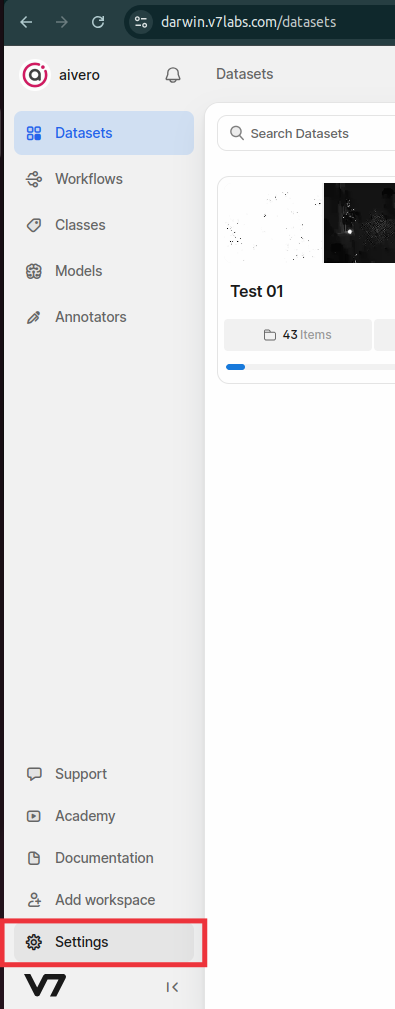
- Click on
API Keysmenu from the left sidebar of settings modal.
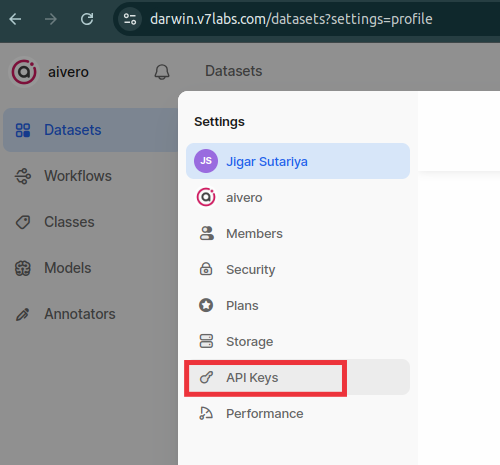
- Click on
New API Keybutton to create new api key.
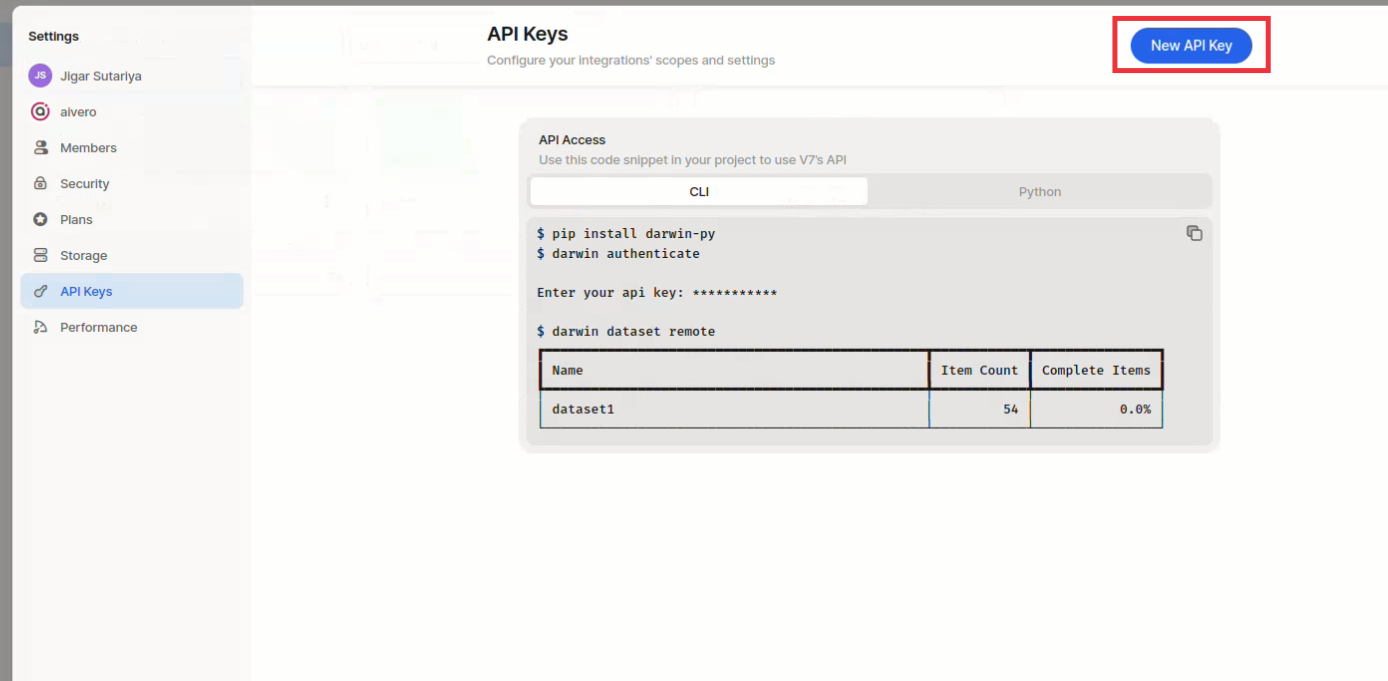
- Enter Key name, toggle workspace, and datasets and click on
Confirmbutton.
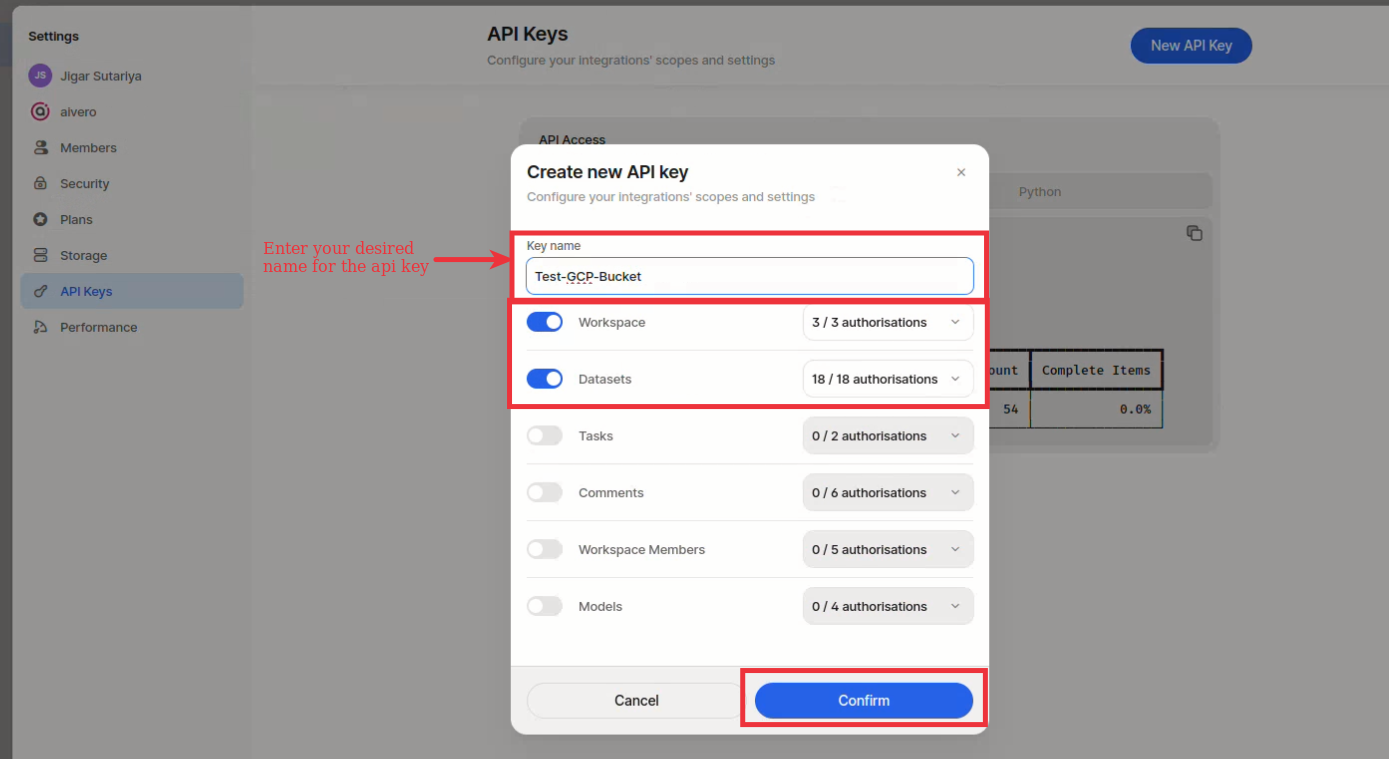
- Click on marked copy button to copy API key.
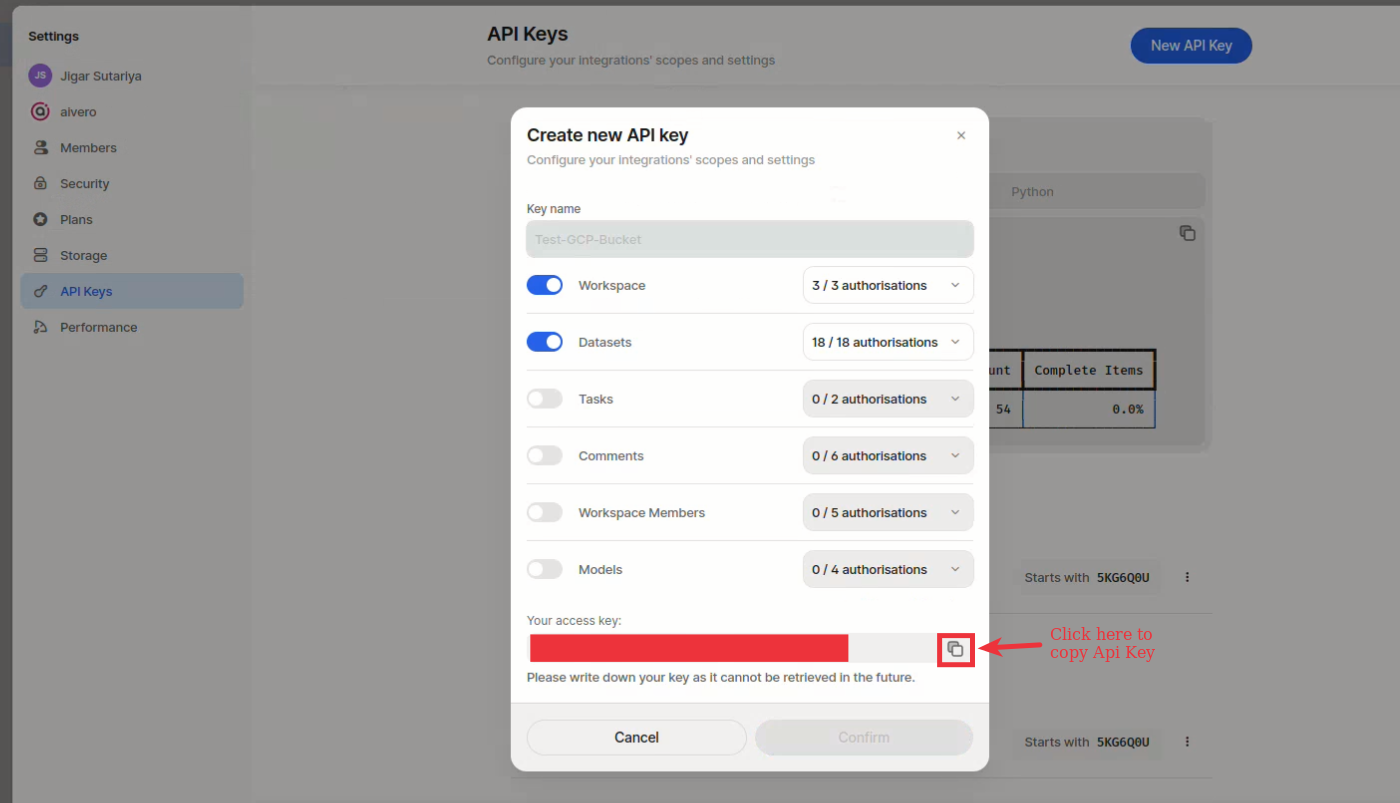
To connect your V7 Lab account, Enter your Api Key, your organization's Team Slug, and the desired name for your new Dataset. Finally, click the CONNECT button:
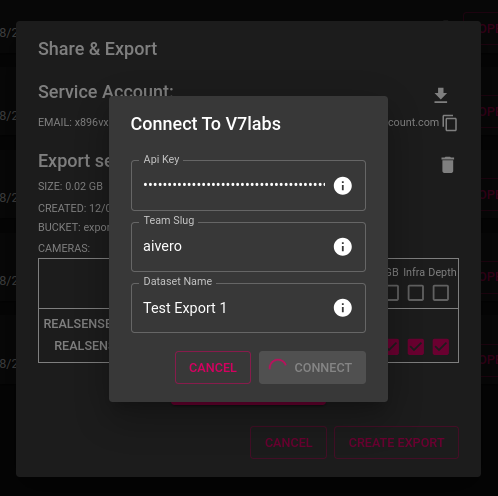
Go to your V7 Labs account page and refresh the page. The newly created dataset will be visible.
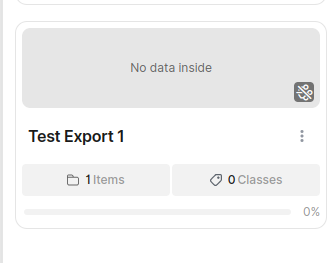
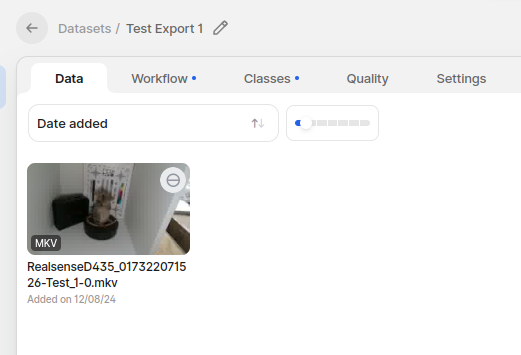
Click on your desired video, create workflow for the dataset if not created, and annotate video.
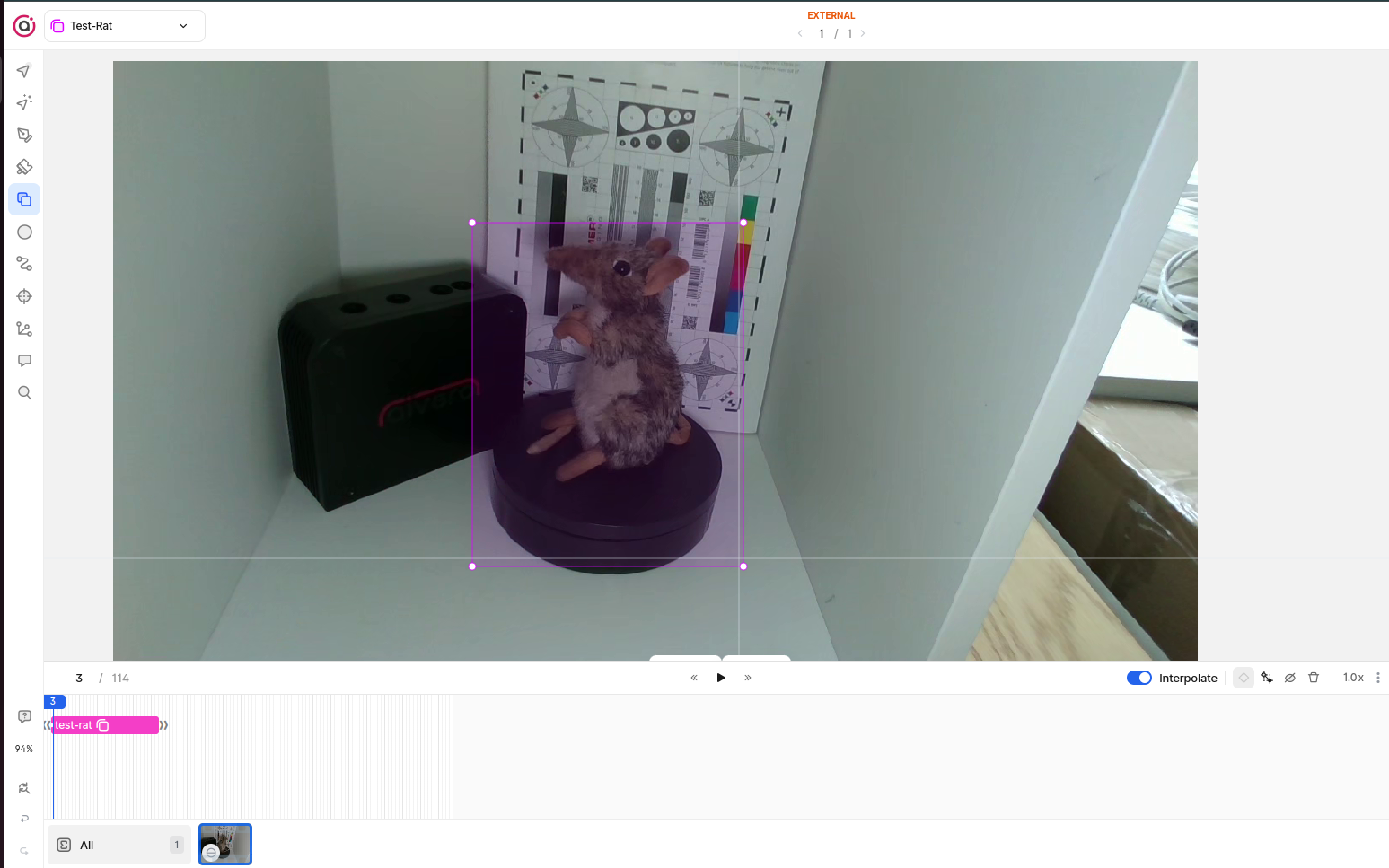
Updated 2 months ago
