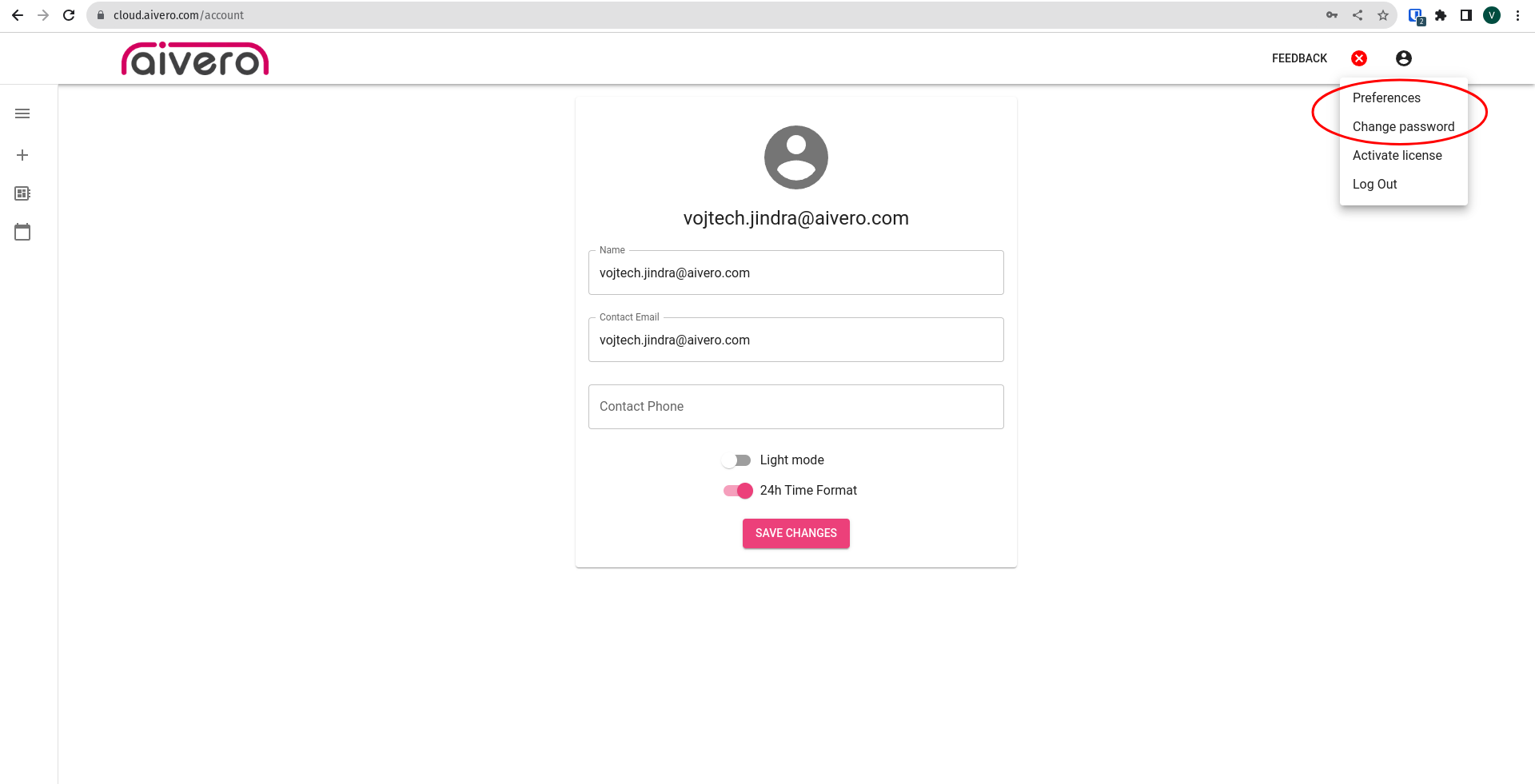User Management
There are two pages dedicated to changing your user account information. The User Preferences page and the Change Password page. You can access both of these pages via the dropdown menu in the upper right corner as marked in the image below.
The User Preferences page allows you to edit your basic information, specifically shown name, contact email and contact phone, respectively. Moreover, it allows you to turn on the dark mode and decide whether you want to use a 24 hour or a 12 hour time format.