Disabling Infrared Projector on Realsense Cameras
To disable the infrared projections please follow the following steps.
- Go to you Camera Overview page.
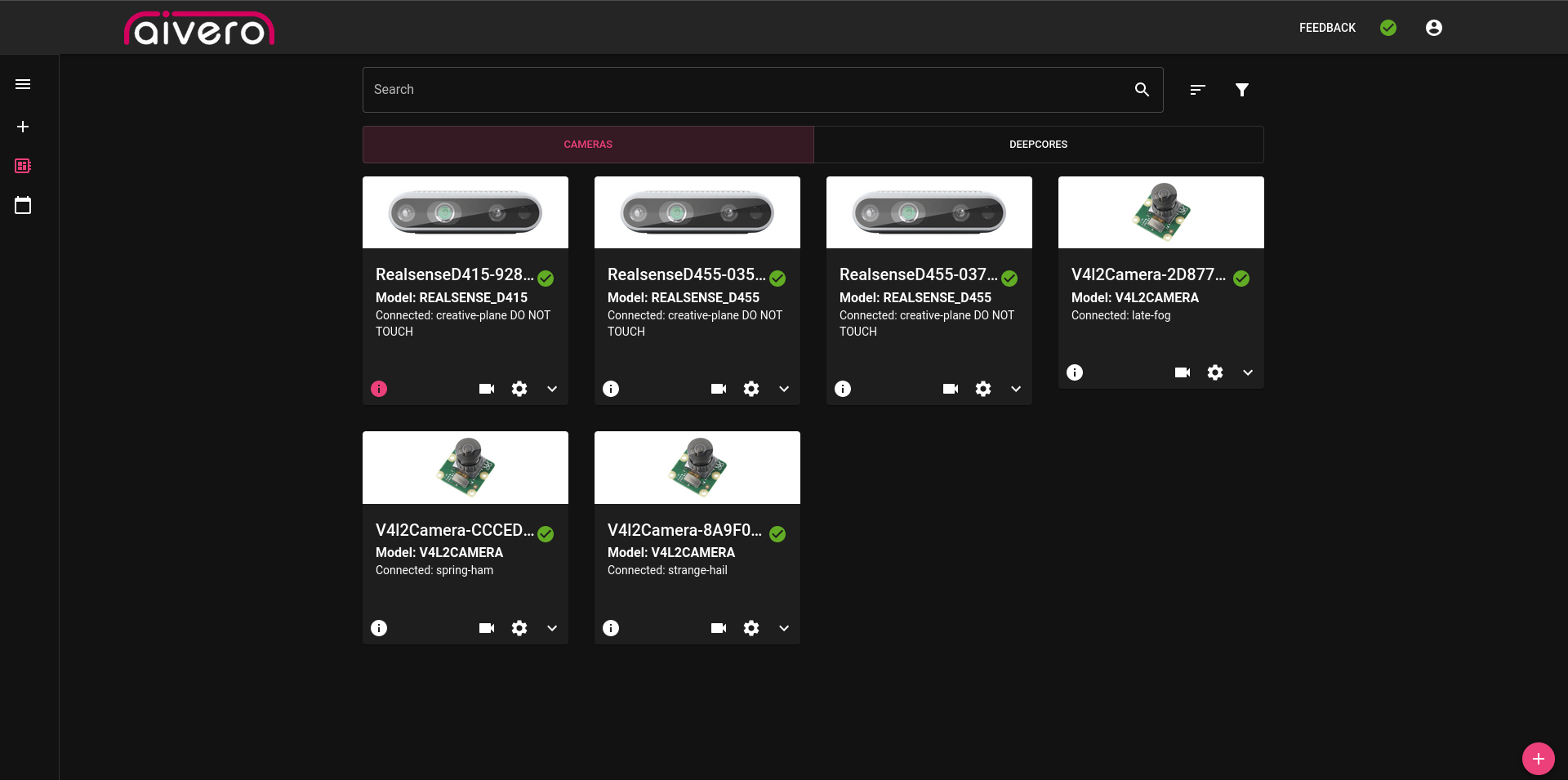
- Select the camera on which you would like to disable the infrared pattern (only applicable to RealSense cameras) and click on the camera card cogwheel.
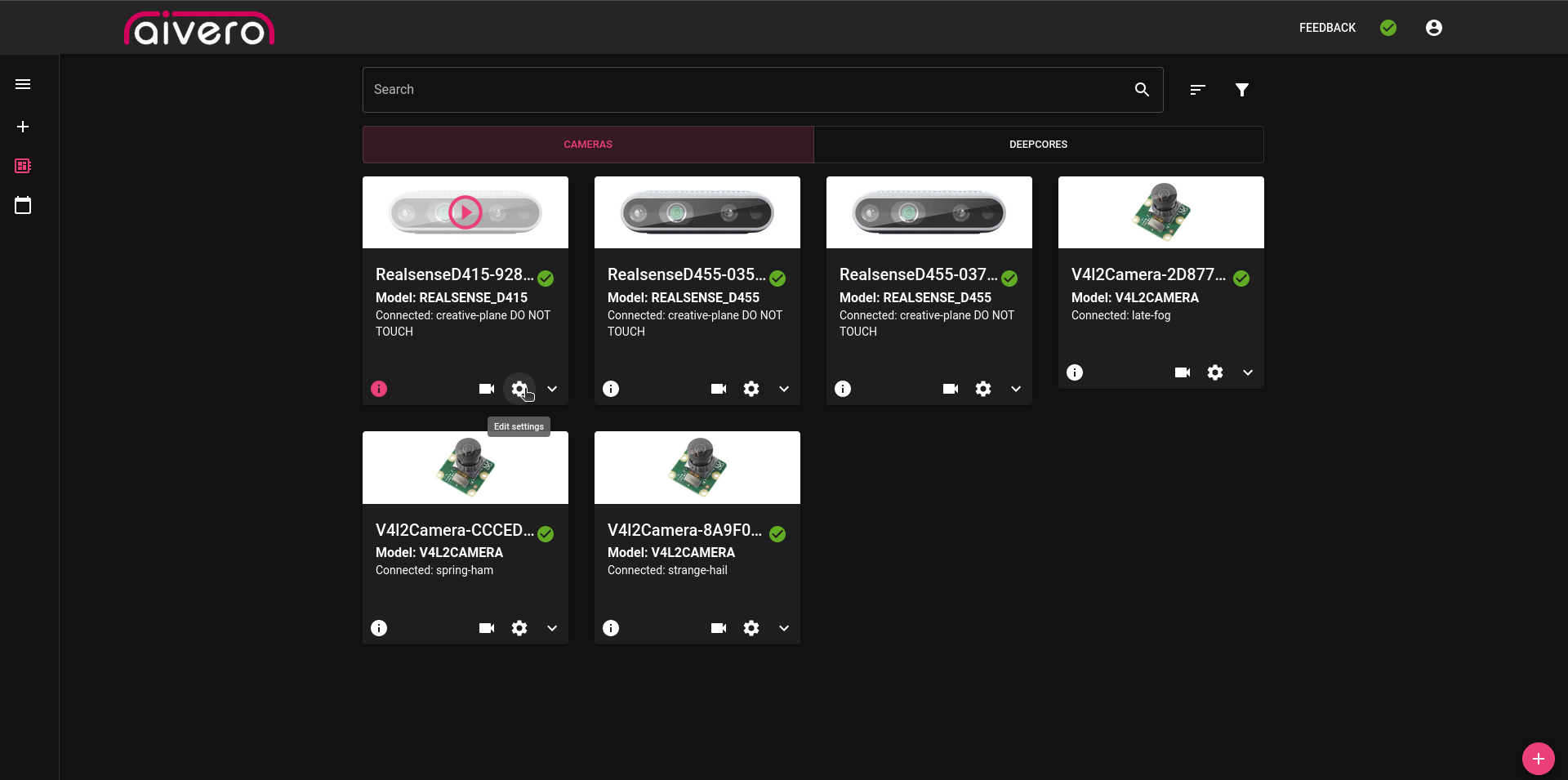
- When the dialog opens input the following JSON config on the
Release Configfield:
{"parameters": { "controls-laserstate": "off" }, "schema version": 1}
- Finally click
Save.
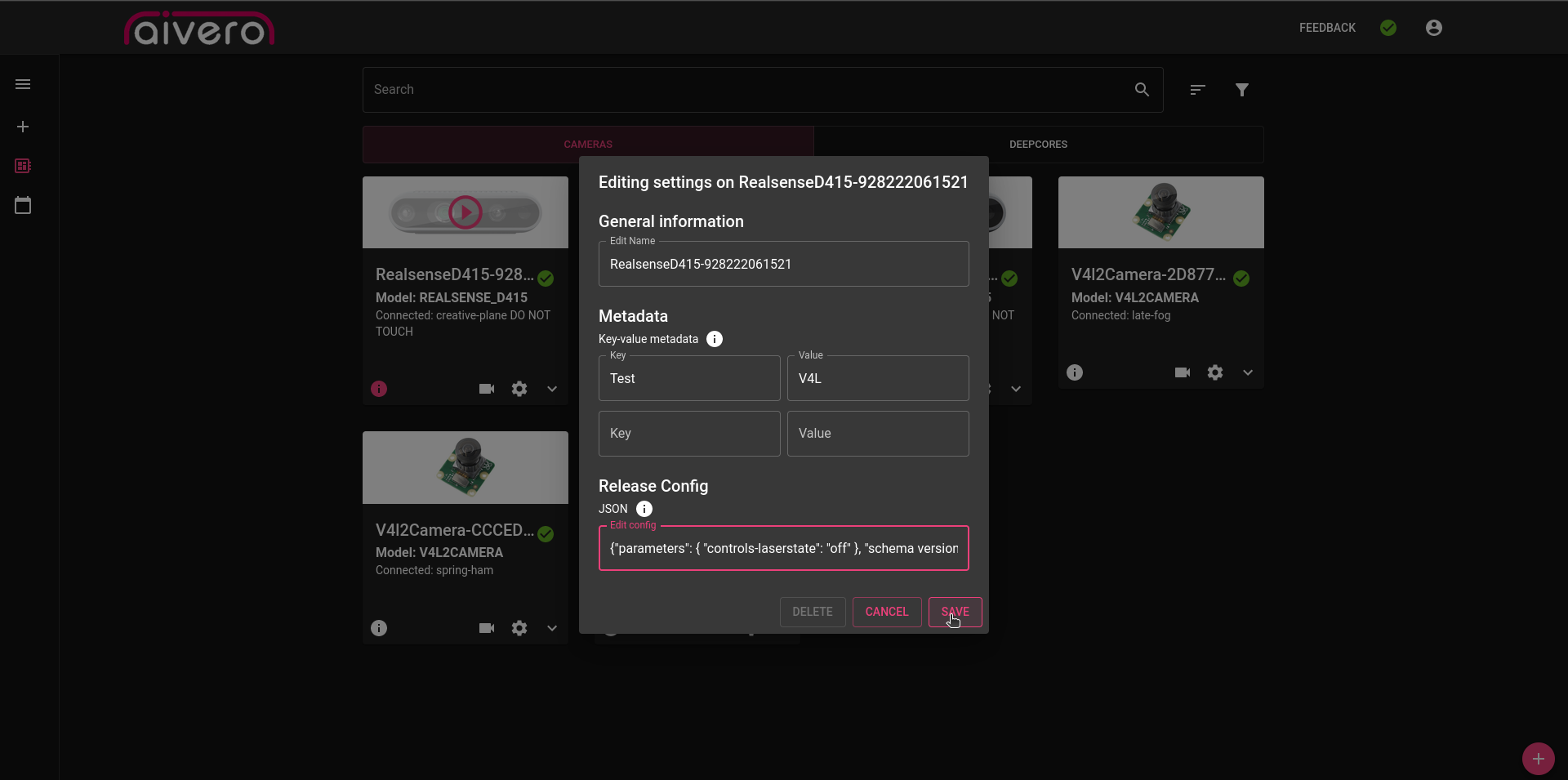
- And done! The Infrared emitter should now not turn on. You can check that camera
Previewto confirm.
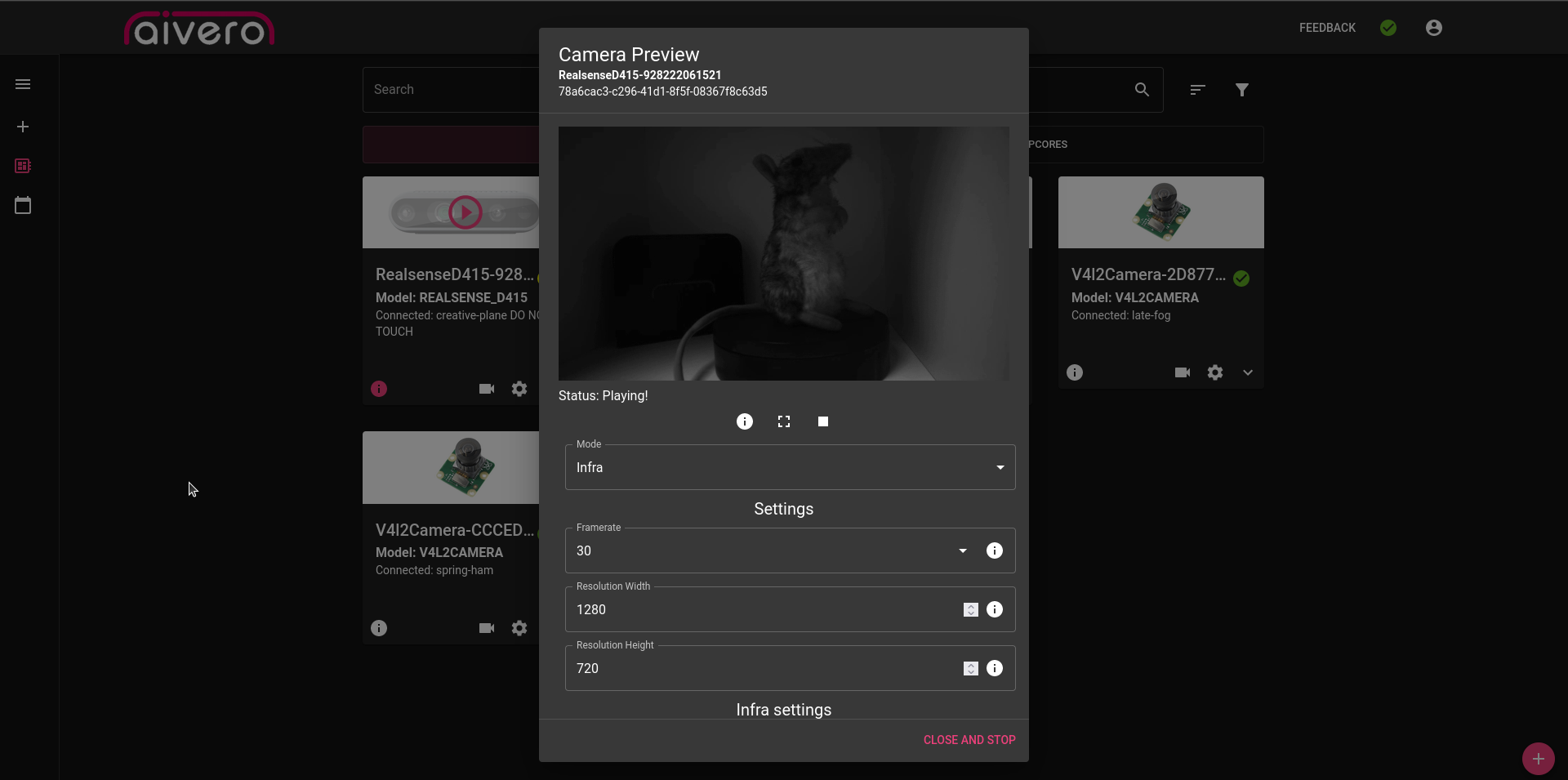
To turn back again the infrared projector, just repeat the process using as input the following empty JSON config onto the cameras Release Config field and clicking Save:
{}