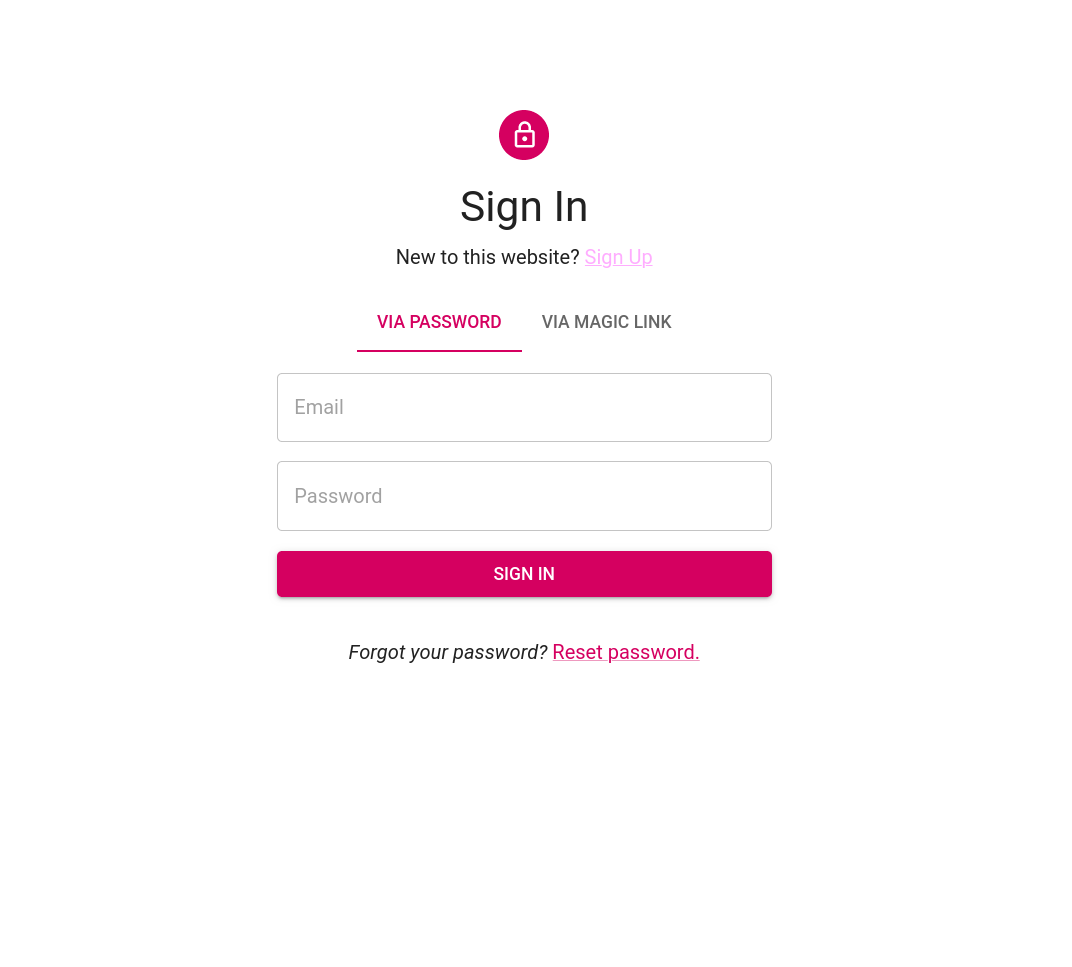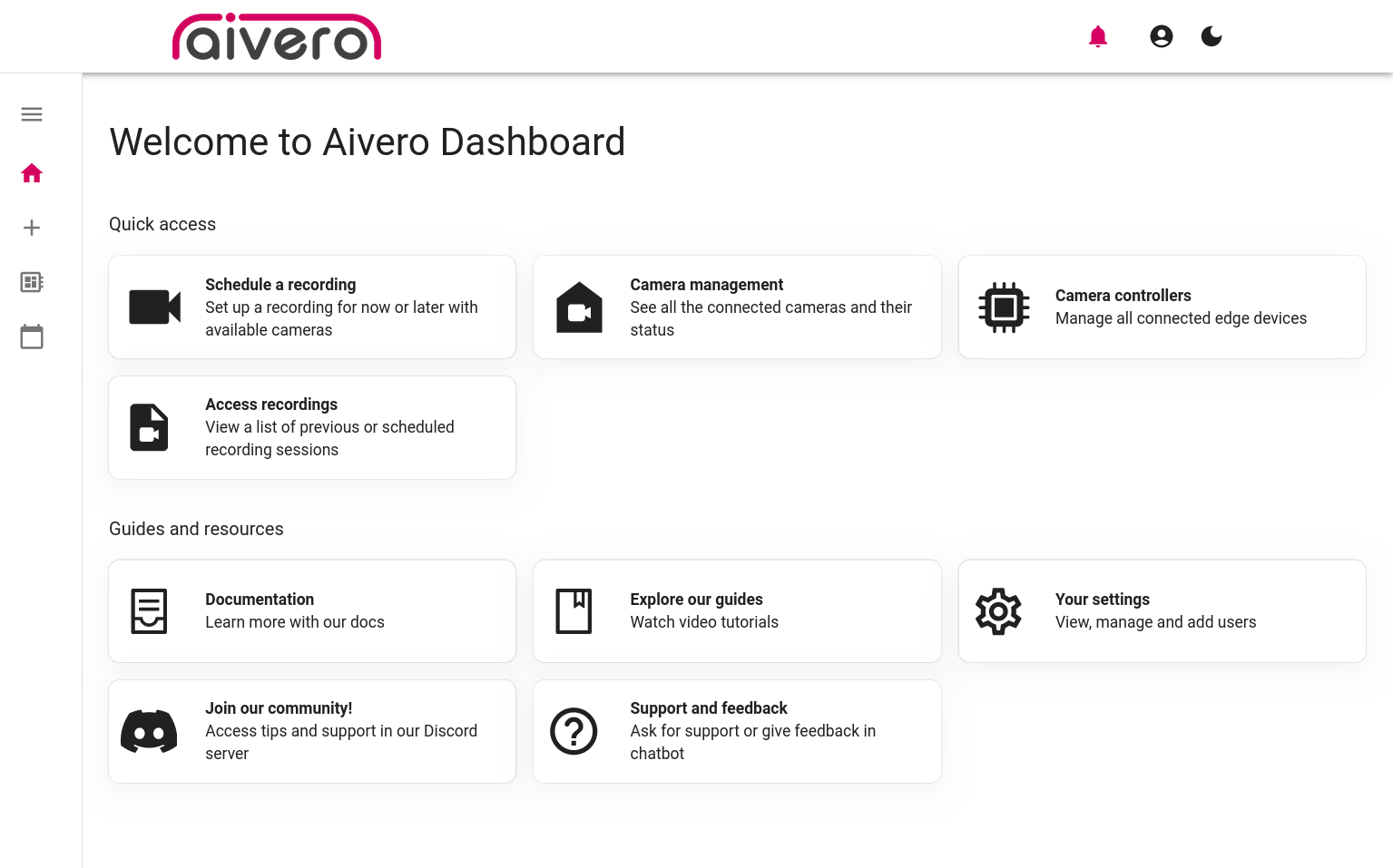Install the DeepServer
-
Load the docker images, this takes a little while
docker load -i deployment-aivero-images-linux-x86_64-<version>.tar.gz -
Unzip the
deployment-aivero-installation-linux-x86_64-<version>.zippackageunzip deployment-aivero-installation-linux-x86_64-<version>.zip -
Move the ds folder to its destination
rsync -avh ds/ /opt/aivero/ds/ --exclude="self-signed-certs/root" --exclude="recordings" -
Create certificates:
(cd /opt/aivero/ds && ./self-signed-certs/create_install_certificates.sh) -
Install the certificates to the OS:
sudo cp /opt/aivero/ds/self-signed-certs/certs/rootCA.pem /usr/local/share/ca-certificates/aivero.lan.crt && \
sudo update-ca-certificates --fresh -
Install the certificate to any node application (balena CLI on the next pages)
echo 'export NODE_EXTRA_CA_CERTS=/opt/aivero/ds/self-signed-certs/root/ca.crt' >> ~/.bashrc && \
source ~/.bashrc -
Restart the docker daemon:
sudo service docker restart -
Start the DeepServer:
(cd /opt/aivero/ds && docker compose up -d --force-recreate) -
Install the certificate authority to your browser, follow the Setup certificate on the browser side section in Setup Client Machines and Certificate Authorities
Checklist
👍 Check these:
- Run
(cd /opt/aivero/ds && docker compose ps)and check if anything reports as(unhealthy). Note that theminiocontainer will show(unhealthy)but that is OK.
It should look something like this:NAME IMAGE COMMAND SERVICE CREATED STATUS PORTS
ds-acms-1 registry.gitlab.com/aivero/prop/workspace/acms/linux-x86_64:master "docker-entrypoint.s…" acms About an hour ago Up 44 minutes
ds-chrony-1 registry.gitlab.com/aivero/open-source/contrib/alpine-chrony/linux-x86_64:3.15-4.1-r0 "ash -c 'rm /var/run…" chrony About an hour ago Up 44 minutes (healthy) 0.0.0.0:123->123/udp, :::123->123/udp
ds-coturn-1 gitlab.com:443/aivero/open-source/dependency_proxy/containers/coturn/coturn:4.6-alpine "docker-entrypoint.s…" coturn About an hour ago Up 44 minutes
ds-ds-1 registry.gitlab.com/aivero/prop/workspace/ds-docker/linux-x86_64:master "bash entry.sh" ds About an hour ago Up 43 minutes
ds-functions-1 registry.gitlab.com/aivero/open-source/contrib/nhost_functions_balena/linux-x86_64:latest "/bin/sh -c $SERVER_…" functions About an hour ago Up 44 minutes
ds-graphql-engine-1 gitlab.com:443/aivero/open-source/dependency_proxy/containers/hasura/graphql-engine:v2.33.4-ce.cli-migrations-v3.ubuntu.amd64 "docker-entrypoint.s…" graphql-engine About an hour ago Up 44 minutes (healthy) 127.0.0.1:8080->8080/tcp
ds-haproxy-1 registry.gitlab.com/aivero/open-source/open-balena/haproxy/amd64:latest "docker-entrypoint.s…" haproxy About an hour ago Up 44 minutes (healthy) 0.0.0.0:443->443/tcp, :::443->443/tcp, 0.0.0.0:1937->1936/tcp, :::1937->1936/tcp
ds-hasura-auth-1 gitlab.com:443/aivero/open-source/dependency_proxy/containers/nhost/hasura-auth:0.29.1-x86_64 "/nix/store/v431154x…" hasura-auth About an hour ago Up 44 minutes
ds-loki-1 gitlab.com:443/aivero/open-source/dependency_proxy/containers/grafana/loki:latest "/usr/bin/loki -conf…" loki About an hour ago Up 44 minutes 0.0.0.0:3100->3100/tcp, :::3100->3100/tcp
ds-nhost-postgres-1 gitlab.com:443/aivero/open-source/dependency_proxy/containers/postgres:14 "docker-entrypoint.s…" nhost-postgres About an hour ago Up 44 minutes 5432/tcp
ds-signalling-1 registry.gitlab.com/aivero/prop/workspace/signalling-server-docker/linux-x86_64:master "bash entry.sh" signalling About an hour ago Up 44 minutes 127.0.0.1:8443->8443/tcp
hasura-storage nhost/hasura-storage:0.4.1 "/nix/store/mk9gryay…" hasura-storage About an hour ago Up 43 minutes
Open your browser and navigate to https://aivero.lan. You should see a login page. If you see a warning about an insecure connection, please repeat the certificate installation step here: Setup Client Machines and Certificate Authorities
At https://aivero.lan: Create a user and log in. You should see something like this below. There should be no cameras for now.
Use balena.com or run it on-prem/air-gapped with openbalena
We use balena or openbalena to handle fleet wide Over-the-Air updates.
🚧 Decide to use balena.io or the onprem/offline alternative openbalena